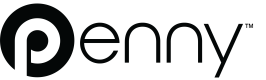Using Webhooks
Learn how you can take advantage of webhooks to get real-time updates
Our systems allow you to receive real-time updates about events as they happen. You can opt into this functionality by using webhooks hosted in your environment.
Setting Up Webhooks
Once you have a webhook endpoint available in your environment, you can register it in our systems by using our Create webhook endpoint. This will provide you with a webhook ID. With the webhook registered, you can then associate events with it via our Update webhook endpoint. An example of how to do this is given below.
When a webhook has events associated with it, our systems will notify it whenever a matching event occurs. For example, if you opt into the transaction.authorized event, your webhook will be notified each time a transaction is authorized for one of your issued cards.
If your webhook requires a form of authentication, you can provide an access token for your created webhook by including the authorization_token parameter containing the token as part of your request.
Example: Setting Up A New Webhook With Authentication
import os
import requests
API_URL = "https://api.dba.thepennyinc.com/v1"
ACCESS_TOKEN = os.getenv("PENNY_ACCESS_TOKEN")
headers = {
"Authorization": f"Bearer {ACCESS_TOKEN}"
}
payload = {
"url": "https://<your-webhook-endpoint>",
"events": ["transaction.authorized"],
"authorization_token": "<your-webhook-authorization-token>"
}
response = requests.post(API_URL + "/webhooks", json=payload, headers=headers)Event Formats
Once your webhook is set up successfully, it will be notified of new events as they occur. These payloads are JSON formatted with the following general structure:
{
"event_id": "",
"event_identifier": "",
"data": {...},
}This structure can be broken down as follows:
event_idis the unique identifier for the event and can be used for lookup purposesevent_identifierdescribes the type of event that has occurred. For exampletransaction.authorizeddatacontains detailed information about the event. Its structure changes depending on the type of event
Updated 7 months ago