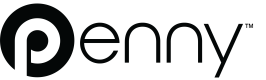Getting Started with Penny Inc
Welcome to the Penny Inc developer API! Let's get you onboarded!
How Can I Use The API For My Business?
The developer API offers a consistent and systematic interface for creating and managing virtual credit cards. Need to issue or revoke a card? Need to view real-time transaction information? The API can help you do that and even more. At a glance, it provides the following key features:
- View real-time transaction information
- Issue and revoke cards quickly and easily with a single API call
- Adjust card authorizations
- Establish expenditure limits
- Control which banks you want to use by taking advantage of Dynamic BIN (bank identification number) Allocation
How Do I Get Started
Getting started is easy! All it takes is two simple steps:
Step 1: Establish Your Personal Account
Our onboarding process will provide you with credentials you can use to authenticate with our systems. For more information about using these credentials, see our Authenticating With Our API page.
Step 2: Configure Webhooks (Optional)
If you would like real-time event tracking and decision making, you will need to set up webhooks our systems can contact. You can do this in two steps:
- Create a server which exposes a public endpoint which is capable of accepting webhook connections from our systems.
- Register the server you've created using our Create Webhook endpoint and providing your webhook URL as the
urlparameter.
If you would like your webhook to respond to transaction authorizations (i.e. your webhook is responsible for approving/denying transactions for your business), you can register it for that purpose using the Update Business endpoint and specifying your webhook's ID (you get this when you create the webhook) as the authentication_webhook parameter.
Updated 6 months ago