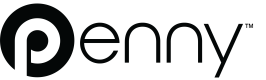Available Balance Calculation
Learn how transaction events affect a card's available balance
On this page, we'll work through some examples to show how a card's available balance changes as events occur.
In each example, we will assume we have a new card with an available balance of 1000 USD.
| Event | Card Available Balance (USD) |
|---|---|
| Card Issued | 1000 |
Regular Authorizations
Suppose the card makes a purchase of 200 USD:
| Event | Amount (USD) | Card Available Balance (USD) |
|---|---|---|
| Authorization Successful | 200 | 800 |
There are three possibilities:
- The authorization settles for the same as the authorized amount (e.g. 200 USD)
- The authorization settles for less than the authorized amount (e.g. 150 USD instead of 200 USD)
- The authorization settles for more than the authorized amount (e.g. 250 instead of
Regardless, the available balance is adjusted based on the settled amount:
| Event | Amount (USD) | Card Available Balance (USD) |
|---|---|---|
| Authorization Settled | 200 [same] | 800 [no change: 1000 - 200 = 800] |
| Authorization Settled | 150 [less than] | 850 [increased: 1000 - 150 = 850] |
| Authorization Settled | 250 [more than] | 750 [decreased: 1000 - 250 = 750] |
Notice that if the authorization settles for the authorized amount, the available balance is unchanged by the settlement.
Multi-Settlement Authorizations
When an authorization occurs which has multiple settlements, each settlement will impact the available balance. Let's take a look at 1000 USD authorization with three settlements:
| Event | Amount (USD) | Card Available Balance (USD) |
|---|---|---|
| Authorization Successful | 1000 | 0 [1000 - 1000 = 0] |
| Authorization Settled | 400 | 600 [1000 - 400 = 600] |
| Authorization Settled | 380 | 220 [600 - 380 = 220] |
| Authorization Settled | 230 | (10) [220 -230 = -10] |
Notice that the final settlement causes the card's available balance to become negative, meaning it is overdrawn.
Voided Authorizations
In the event where an authorization is voided, the available balance is immediately updated by the voided amount:
| Event | Amount (USD) | Card Available Balance (USD) |
|---|---|---|
| Authorization Successful | 200 | 800 [1000 - 200 = 800] |
| Authorization Voided | 200 | 1000 [800 + 200 = 1000] |
Refunds
When a refund occurs, the refunded amount is not added back to the available balance until the refund clears (settles):
| Event | Amount (USD) | Card Available Balance (USD) |
|---|---|---|
| Authorization Successful | 200 | 800 [1000 - 200 = 800] |
| Refund Authorized | 200 | 800 [no change] |
| Refund Settled | 200 | 1000 [800 + 200 = 1000] |
When a virtual card is refunded, the refunded amount will be included in your daily total activity calculation (funds are "returned" to you as part of the accounting process).
Refunds and Lodged CardsRefunds to lodged cards are only added back to the available balance if the limit window is set to LIFETIME
Limit Window Effects
Lodged cards can have DAILY, WEEKLY, MONTHLY, or LIFETIME limit windows. A card's available balance is reset at the beginning of each limit window. For more details see Limit Windows
For example, let's say our card with 1000 USD available balance has a DAILY window, then its available balance would reset each day:
| Event | Amount (USD) | Date | Card Available Balance (USD) |
|---|---|---|---|
| Authorization Cleared | 200 | 2022-01-01 13:00 UTC | 800 |
| Limit Reset | - | 2022-01-02 00:00 UTC | 1000 |
| Authorization Cleared | 100 | 2022-01-02 02:00 UTC | 900 |
Updated 7 months ago