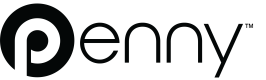Reloading Cards
Learn more about the restrictions involved when reloading cards
Digital cards (i.e. virtual cards) are designed for short term use - i.e. issue a card for one or two transactions, then dispose of it. Due to this design, it is rare for these cards to require updates to their amount limits, since a new card can simply be generated if more spending power is required.
Should I issue a lodged or virtual card?If you are using the card for an extended period of time, use a lodged card. If you only want to make one or two purchases, use a virtual card.
In the event that a virtual card does need to have its limits updated, this can be done via the Update card endpoint by using the reload_amount parameter. Note however that there are several caveats when attempting to do this. These include:
- The reload amount cannot exceed the current amount limit of the card
- The success of a reload is determined solely by the bank which issued the card
- The more times a reload is performed, the higher the probability of a rejection. This stems from the fact that this is unexpected behavior due to the nature of virtual cards (short term use)
If you require cards with longer lifetimes which are continually reloaded (similar to traditional credit cards), lodged cards should be used instead. Lodged cards have fewer restrictions on their limits and limit modifications.
Both lodged and virtual cards can also have their amount limits modified via thevelocity_amount_limit parameter. In fact, this is the only manner in which lodged cards can have their amount limits modified (virtual cards are a special case).
Reloading via velocity_amount_limit
velocity_amount_limitReloading a card means that you are increasing the amount you can potentially spend on the card - in essence, you are increasing the amount limit of the card.
For example, if you have a card with an amount limit of 20, you can spend up to 20 USD on that card (i.e. it has a "balance" of 20 USD). After making 10 USD of transactions, you have 10 USD left to spend on that card before its limit is reached (i.e. the card now has a remaining "balance" of 10 USD). Now, if you would like to "reload" the card to have a "remaining balance" of 30 USD (i.e. a "reload" of 20 USD), you need to increase its amount limit by 20 (i.e. you set the velocity_amount_limit to 40 (20 original + 20 reload).
In the above example, note that balance and reload have explicit quotation marks. A card's amount limit does not reflect its balance. For example, a card with an amount limit of 1000 may not necessarily be able to make a purchase of 1000 USD at once. This is because the amount a card can spend is capped by the funds in the wallet associated with the card.
Updated 7 months ago