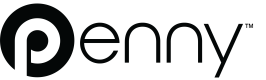MID Blacklists and Whitelists
Learn what MIDs are and how blacklists/whitelists apply to you
MID or merchant identification number is a unique code issued to merchants by financial institutions. It allows for easy identification when that merchant interacts with payment processors and other parties.
The MID is unique to each individual vendor and has specific authorization requirements. It is in charge of informing the network about:
- who should receive the payment
- the way in which the recipient should be paid
- what network must take part in the payment processing
Where Do I Get MIDs?
Merchant IDs are not public information, and cannot be looked up as such. You can find merchant IDs by looking through your transaction history. In our systems, you can find MIDs via our List transactions endpoint and looking at the card_acceptor field in the returned transactions.
MID Blacklists
A MID Blacklist allows you to actively decline transactions by certain merchants. This is useful if you know that certain merchants are fraudulent and you want to protect your business by preventing your issued cards from being used.
MID Whitelists
A MID Whitelist allows you to limit card usage to a select group of merchants, it also allows you to allow transactions to occur with merchants that don't belong to the primary purchase type of the card. For example, you can augment a card which is only used for airline purchases to also be used with cruiseline merchants.
Note that if a MID is blacklisted, but is also added to a whitelist, the blacklist will take precedence and transactions will be declined.
Updating Blacklists and Whitelists
There are two ways to specify the blacklist or whitelist on a virtual card:
- Specify the black/whitelist when you first create the card using the
mid_blacklist/mid_whitelistparameter in the Create card endpoint - Update the card's black/whitelist by updating the card and providing an updated list via the
mid_blacklist/mid_whitelistparameter in the Update details for a specific card endpoint
Note that when updating the black/whitelist, you can't simply append to the existing list. You'll need to provide the entire new list.
Updated 6 months ago