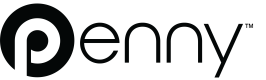Limit Windows
Learn what a limit window is and how it affects your cards
A limit window is a time frame which dictates when usage and amount limits are reset. A card's available balance is reset at the beginning of each limit window.
Limit windows only apply to lodged digital cards.
When issuing a lodged card, you must specify a limit window. We provide four possible limit window options:
- Day: Limits reset each day at 12:00am UTC
- Week: Limits reset each Monday at 12:00am UTC
- Month: Limits reset on the first day of each month at 12:00am UTC
- Lifetime: Limits are never reset and apply to the lifetime of the card
If you change the spending limit on a card, the new spending limit will come into effect at the start of next limit window (e.g. if limit window is "Day", the spending limit will come into effect at the start of the next day).
Example: Limit Windows In Practice
If a lodged card is issued with the following parameters:
| Amount Limit | Usage Limit | Limit Window |
|---|---|---|
| 500 | 10 | Day |
This means the card can authorize at most 10 transactions per day, spending up to 500 USD in total across those transactions.
Changing this to the following:
| Amount Limit | Usage Limit | Limit Window |
|---|---|---|
| 500 | 10 | Week |
the card can authorize at most 10 transactions per week, spending up to 500 USD in total across those transactions.
Finally, if the card has the following setup:
| Amount Limit | Usage Limit | Limit Window |
|---|---|---|
| 500 | 10 | Lifetime |
it can authorize at most 10 transactions, spending up to 500 USD in total across those transactions, in its lifetime. "Lifetime" limit windows do not reset.
Updated 6 months ago